Order to Cash Process flow in Oracle Apps:
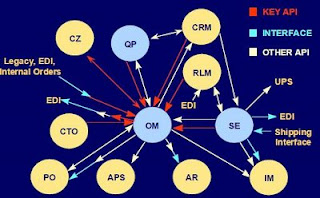
Line Status Flow:
A Standard flow Status are:
As an example, if a delivery line has a quantity of 100, and at pick
OrderManagement is specifically tied to Quote Management, Service
The Customer Order is received to the time the product or services
is paid for:
Customer:
As a party to a contract, the customer is responsible for oversight
As a party to a contract, the customer is responsible for oversight
of the contract, payments and any agreed-to obligations with the
contractor. The organization which is in the process of placing an
order with the company.
Creating Order:
The following information is to be provided while entering an order:
- Order details
- Customer information
- Item information at line level.
The following information is to be provided while entering an order:
- Order details
- Customer information
- Item information at line level.
Booking an Order:
In Order Management, booking is workflow enabled. The application
In Order Management, booking is workflow enabled. The application
comes seeded with two types of Booking processes:
- Manual Booking Process
- Deferred Booking Process.
- Manual Booking Process
- Deferred Booking Process.
Pick Release:
An order cycle action to notify warehouse personnel that orders are
ready for picking.
Pick Confirm:
Executes the sub-inventory transfer that moves the material from its
Executes the sub-inventory transfer that moves the material from its
source location in the warehouse to the staging location.
Ship Confirm:To enter shipped quantity and inventory controls for specific
shippable lines. You can ship confirm the same delivery/departure
repeatedly until you close the delivery/departure. Once it is closed,
no more changes can be made into a delivery/departure.
Interface Trip Stop:
Updates the quantity in inventory.It runs two interface programs
Updates the quantity in inventory.It runs two interface programs
- Inventory interface
- Order management interface program.
Auto Invoicing :
=============
=============
The Invoicing workflow activity transfers shipped item information
including quantities, selling prices, payment terms, and transaction
dates to Oracle Receivables, which processes invoices and accounts
for revenue.
Submit the Autoinvoice Master or Import program to transfer
transactions from the interface tables to Oracle Receivables.
- Autoinvoice Master Program
Autoinvoice Master Program selects and marks records in the
Autoinvoice Master Program selects and marks records in the
interface tables, for processing based on the parameters entered.
Once the records are selected, the Autoinvoice Import Program is
spawned. Autoinvoice Master Program does not provide any report
or output. The Master program allows running of several instances
of Autoinvoice to improve system performance and to facilitate
importing of transactions quickly.
- Autoinvoice Import Program
Autoinvoice Import Program validates the selected records and
creates transactions. Any record that fails validation is left in the
interface table with an error code. Depending on the overall setup,
related records may be rejected as well. An output file called
Autoinvoice Execution Report and Validation Report, can be viewed
by clicking the View Report button in the Requests Window.
Order Management Interfaces:
- Order Import.
- eComerce Gateway.
- Purchase Release.
- Invoice Interface.
- Inventory Interface.
- Shipping Interface.
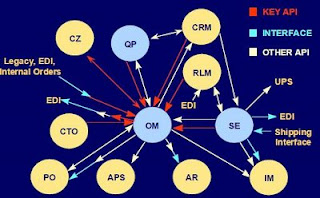
Order Management Key API's
- Shipping Execution (SE)
- Configurator (CZ)
- Customer Relationship Management (CRM)
- Pricing (QP)
- Release Management (RLM)
- Configure to Order (CTO, formely ATO)
- eCommerce Gatway
- Process Order.
Other API's Interface:
1. Purchasing (PO)
2. Advanced Planning and Scheduling (APS)
3. Accounts Receivables (AR)
4. Inventory Managment (IM)
5. Shipping Execution (SE)
6. Configurator (CZ)
7. Customer Relationship Management (CRM)
8. Pricing (QP)
9. Release Management (RLM)
10 Configure to Order (CTO)
Back Ordered:
7. Customer Relationship Management (CRM)
8. Pricing (QP)
9. Release Management (RLM)
10 Configure to Order (CTO)
Back Ordered:
If the items are coming back from the staging area to the
source sub-inventory.
RMA:
If the material is coming back from customers after reaching
them. Then we do RMA to accept that back.
Drop Ship:
Supplying material to your customer by getting it from a
external source(supplier).
Internal Sales Order:
Getting material from any of the other organization by means
of a internal requistion.
Basic Order Process Flow:
Line Status Flow:
================
A Standard flow Status are:
Entered (OM): Order is saved but not booked.Booked (OM): Order is booked.Scheduled (OM): A user can customize the Workflow to show
the Scheduled status which indicates that the order line has been
successfully scheduled. When the ship line logic starts, the order line
status changes to Awaiting Shipping.
Awaiting Shipping (OM): Order is booked but lines are not yet
picked.
Open (OM): This status of a delivery on the Additional Line
Information form indicates that none of the delivery lines associated
with that delivery have been ship confirmed.
Shipping Execution - the delivery line status flow:
Ready to Release (SE): Order line is booked and passed to
Shipping Execution. It is now a delivery line that is eligible for Pick
Release.
Released to Warehouse (SE): Pick Release has started but not
completed. Either no allocations were created or allocations have
not been Pick Confirmed.
Not Ready to Release (SE): A delivery line may be in this status
Not Ready to Release (SE): A delivery line may be in this status
when it is interfaced manually into Shipping, is not scheduled and has
no reservations. When lines are imported automatically from Order
Management this status is not used.
Backordered (SE): The delivery line is pick released but no
allocations were created or partial allocations occurred.
As an example, if a delivery line has a quantity of 100, and at pick
release only 25 are available for allocation, the original delivery line
splits to create a new line (quantity of 75) for the unallocated portion
with a status of Backordered. The quantity on the original delivery
line changes to 25 to reflect the allocated portion with a status of
Staged/Pick Confirmed.
Staged/Pick Confirmed (SE): The delivery line is successfully
pick released. It occurs after pick confirm to indicate subinventory
transfer from source location to staging location is complete. Lines
staged until they are ship confirmed. Both Backordered and
Staged/Pick Confirmed status provide the ability to perform
opportunistic cross-docking for warehouse organizations with Oracle
Warehouse Management System (WMS) installed.
Shipped (SE): This line status indicates that the delivery
associated with the delivery line(s) is ship confirmed.
In Transit (SE): This delivery status indicates that the delivery
associated with the line is ship confirmed and the pick up stop is
closed.Confirmed (SE): This delivery status indicates that the delivery
line is either shipped or backordered and the trip stops are open.
Picked (OM): Pick release has completed normally (both allocation
and pick confirm). The delivery associated with the delivery line(s)
may have also been Ship Confirmed but the Delivery may not be set
in transit and the Trip may not be closed.
Picked Partial (OM): This status occurs when a delivery line is
not allocated the full quantity during Pick Release and Ship Confirm
has not occurred.
Shipping Execution pushes status information to Order Management
Shipping Execution pushes status information to Order Management
once Ship Confirm is completed:
Shipped (OM): The delivery associated with the line is Ship
Confirmed. The Delivery status is set to in transit. This status
appears in the Additional Line Information at the Pick Status field.
Interfaced (SE): If delivery was sourced from Oracle OM: The
delivery line is shipped and the OM Interface and Inventory Interface
concurrent processes have completed.
Interfaced to Receivables (OM): Invoice Interface has been
launched. Order Management writes information to Receivables
tables.
Partially Interfaced to Receivables (OM): This status is used
in a PTO flow and indicates that the particular PTO item is required
for revenue.
Closed (OM): Closed indicates that the line is closed. It does not
necessarily indicate that the line is interfaced to Accounts Receivable
(AR) since you must “close line” activity in a no-bill flow.
Canceled (OM): Indicates that the line has been completely
canceled. No further processing will occur for this line.
OM to AR:
==========
1. Create Item.
2. Create Price List.
3. Inventory increased/Increase on-hand Qty.
4. Create Sales Order.
5. Release Sales Order.
6. Pick Release.
7. Inventory Reduced.
8. Ship Confirm/Shipping notice Generated (ASN).
9. Run Auto Invoice/Invoice Generated.
10. Review Invoice.
11. Invoice sent to customer.
12. Payment Received from Customer.
13. Create Receipts
14. Apply Receipts.
15. Run reports and Reconcile accounts.
Inventory in Stock - Ship from Stock
Inventory Provided by Outside Suppliers:
- Ship to customer directly from the supplier - Drop ship.
Inventory Provided by Outside Supplier:
- Supplier ships the product which is received in inventory,
the shipment is done to Customer - Back to Back.
Internally:
IRISO - Internal Requistion Internal Sales Order
CRM- OM:
========
OM Process Orders entered through the CRM Suite:
OM Process Orders entered through the CRM Suite:
- Oracle Marketing
- Mobile Field Sales
- iStores
- Telesales
- Mobile Field Services
- Oracle Services.
Oracle Apllications provides the capability to intergrateback office
modules (ERP) with front office modules (CRM).
OrderManagement is specifically tied to Quote Management, Service
Orders, and Mobile Service charges via Order Capture.
Information from sales order Sales credit are integrated to Sales and
Marketing modules.
Information from sales orders also integrate to the Service product
suite for instillation details and service program information into the
Service InstallBase.









excellent explanation.good work
ReplyDeleteThank You Janakiram..
ReplyDelete