R12 Mutli Org and MOAC
What is Multi-Org:
--------------------
•Multi-Org is a server-side (applications and database) enhancement that enables single installation of Oracle Applications.
•Multi-Org keeps transaction data and some setup data separate and secure by different lines of business.
Business needs:
-----------------
The Multi-Org enhancement provides features that enable you to:
•Support multiple business units even if they use different ledgers
•Secure access to data on a single instance by line of business
•Define different organizational models
•Sell and ship from different legal entities
•Procure and receive from different legal entities
•Produce reports across entities or within a single entity
Types of Organizations supported in Multi-Org Model:
---------------------------------------------------------
Business Group :
- HR
Leger:
- GL, FA
GRE/Legal Entity:
Operating Unit:
- AR, OM, AP, PO etc
Inventory Oranziation:
- INV, MFG Ship
Naming Considerations:
------------------------
Ledger:
Ledger_ ; COB_, ROB_, BG_, HR_, LE_, OU_,
Inventory Organization:
IO_
Organziation:
GM_
Mutlti-Org Access Control (MOAC):
------------------------------------------
User Access to Multiple operating units is called Multi-Org Access Control.Multi-Org Access Control enables companies that have implemented a shared services operating model to efficiently process business transactions by allowing them to access, process, and report on data for an unlimited number of operating units within a single applications responsibility. This increases the productivity of shared service centers, as users no longer have to switch responsibilities when processing transactions for multiple operating units at a time. Data security and access privileges are still maintained using security profiles that now support a list of operating units.
•Access one or more operating units using single responsibility.
•Enhanced reporting capability using:
–Reporting level parameter
–Reporting context
Benefits:
----------
Using MOAC, a user can perform tasks for multiple operating units (OU) without changing their responsibilities.
Tasks users can perform using MOAC in multiple OUs:
•Enter Payables Invoices
•View Consolidated Requisitions
•Perform Collections
•Process Receiving and Drop Shipments
•Customer Data Management
•Accounting Setup
MOAC Setups and Process:
-----------------------------
Setup:
1. Define Operating Unit
2. Create Security Profile
3. Run Security List Maintenance
4. Setup Profile Options.
Process:
1. Login and select a responsibility
2. Launch a Form
3. Application Checks Users Access Privileges
4. Process data for Operating Unit.
Leveraging Multi-Org Access Control feature:
Accounting Setup Manager :
Create ledgers and operating units through the Accounting Setup Manager.
Payables:
Reduce processing time with the ability to enter invoices for multiple operating units without switching responsibilities. Reduce processing cost with the ability to pay invoices for multiple operating units in a single pay run.
Receivables:
Provide global information for decision making purposes with new cross organization reports
Purchasing:
Ability to negotiate discounts armed with consolidated requisition demands
Collections:
Global collections agency with consolidated view of customer accounts and collection tasks for multiple operating .
%%%%%%%%%%%%%%%%%%%%%%%%%%%%%%%%%%%%%%%%%%%%%%%%%%%%%%%%%%%%%%%%%%
%%%%%%%%%%%%%%%%%%%%%%%%%%%%%%%%%%%%%%%%%%%%%%%%%%%%%%%%%%%%%%%%%
What is Multi-Org:
When would you use Multi-Org:
1. Multiple Set of Books.
- Global company with different set of books.
2. Multiple Legal Entities within a Set of Books.
3. Multiple independent Operating Units.
a. Additional requirement to secure data by operating unit
i) Regulatory Requirements
ii) Business Requirements
- Data security issues, etc.
iii) Other Drivers
- Bank code security, purchase aggreements, etc.
b. Inter-company accounting is supported.
Multi-Org Basic Elements:
1.Business Group:
This is an organization that represents the consolidated enterprise, a major division, or an operating company and has no accountingimpact. The Business Group partitions Human Resources (HR)information and the Purchasing approval hierarchy. Multiple legal entities can relate to a single Business Group.
2. Set of Books:
This is the highest level which impacts the accounting side of theBusiness. Multiple Sets of Books may be associated with a Single Business Group. Oracle Applications secure accounting information, such as journal entries and account balances, by Set of Books.
3. Legal Entity:A legal entity represents a legal company for which you prepare fiscal or tax reports. You assign tax identifiers and other legal entity information to these types of organizations. Each legal entity may be linked to one and only one Set of Books. However, more than one legal entity may be linked to the same Set of Books.
4. Operating Unit:
An operating unit represents a Business Unit or a group of Business Units that share an Oracle sub-ledger application or suite of applications (AP,AR PO, OM). Oracle Applications secure transactional data, such as Customer and Vendor site information, Payables and Receivables invoices, and Payments and Receipts, by operating unit.
5. Inventory Organization:An organization for which you track inventory transactions, balances, manufacture or distribute products. Examples include manufacturing plants, warehouses, distribution centers, and sales offices.
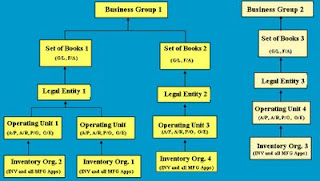
Multi-Org Impacts:
General Ledger:- Not impacted by Multi-Org. However, because the G/L sits above the Operating Unit level, its has a direct impact on the Multi-Org design (ie: you can point multiple A/P Operating Units to a single Set of Books, but you Cannot point a single A/P Operating Unit to multiple Sets Of Books).
-The more Sets of Books that are created will mean the more A/P Operating Units that need to be configured to support the General Ledger design. You can see a graphical example on the following slide.
Accounts Receivable:
-A Single Installation to Support AR Functions in multiple Countries.
-Allow for Sharing Business Information Such as Customer Master Header Information at Global Level.
-Secures Transaction Data (e.g.: Invoices and Receipts) at Operating Unit Level.
-Facilitate Inter-Company Transactions.
-Multiple Setups for Multiple AR Operating Units (e.g. Auto-Accounting and Transactions Types).
-Allow for Configuration of Diverse Processes for Different AR OU.
-Cash Receipts are applied by Operating Unit
Accounts Payable:
-A Single Installation to Support AP Functions in Multiple Countries.
-Allow for Sharing Business Information Such as Supplier Master Header Information at Global Level.
-Secures Transaction Data (e.g.: Invoices and Payments) at OU Level.
-Facilitate Inter-Company Transactions.
-Multiple Setups for Multiple AP Operating Units.
-Allow for Configuration of Diverse Processes for Different AP OU's.
-Payment Runs are by Operating Unit.
Project Accounting:
-Secures data at the project level.
-Allows for the configuration of accounting rules to support site specific accounting conventions.
-Limits list of values for ease and accuracy of data entry.
Fixed Assets:
-No Impact, since Assets is not multi-org enabled
-Data is secured at the asset book level.
-Intend to use Projects and its native integration with Assets to drive assets to the proper asset book.
Purchasing:
-Contracts, Blanket agreements, the purchasing hierarchy and the vendor sites are all maintained at the Operating Unit level.
-All demand coming from Inventory Organizations is sourced thru the Operating Unit that the Inventory Org is assigned to.
-In order to do centralized purchasing, all Inventory Organizations that share the same purchasing organization preferably are grouped into one Operating Unit
-If these Inventory Orgs are not grouped into one OU, maintenance of contract, sites, hierarchies, etc. becomes problematic
Order Entry:
-Order Lines are secured and processed at the OU Level.
-Allows Order Types to be setup and maintained by operating. This reduces the risk of clerical error during the order entry process.
-Price List Information is not secured by Operating Unit, but is available across the entire instance.
-If Price list information needs to be secured at the OU level, a low level customization will be needed in order to accomplish this.
Inventory, Purchasing (Receiving), MRP, BOM, WIP:
-Item information and accounting transactions are secured at the Inventory Org level.
-These applications (With the exception of Purchasing), sit below the Operating Unit level.
-Internal Shipping Networks can be setup to facilitate Inter-Orginventory movement.
-Multiple Inventory Orgs can be setup for a single Operating Unit. However, an Inventory Org cannot point to more than one Operating simultaneously.
Users:
- Users must vacillate between multiple Responsibilities to accomplish their daily tasks in R11i.
Shared Services:
-The Multi-Org architecture is not setup to facilitate a Shared Services environment in R11i releases. - Oracle has addressed this issue in R12 using MOAC - Multi-Org Access Control Concept.
--------------------
•Multi-Org is a server-side (applications and database) enhancement that enables single installation of Oracle Applications.
•Multi-Org keeps transaction data and some setup data separate and secure by different lines of business.
Business needs:
-----------------
The Multi-Org enhancement provides features that enable you to:
•Support multiple business units even if they use different ledgers
•Secure access to data on a single instance by line of business
•Define different organizational models
•Sell and ship from different legal entities
•Procure and receive from different legal entities
•Produce reports across entities or within a single entity
Types of Organizations supported in Multi-Org Model:
---------------------------------------------------------
Business Group :
- HR
Leger:
- GL, FA
GRE/Legal Entity:
Operating Unit:
- AR, OM, AP, PO etc
Inventory Oranziation:
- INV, MFG Ship
Naming Considerations:
------------------------
Ledger:
Ledger_ ; COB_, ROB_, BG_, HR_, LE_, OU_,
Inventory Organization:
IO_
Organziation:
GM_
Mutlti-Org Access Control (MOAC):
------------------------------------------
User Access to Multiple operating units is called Multi-Org Access Control.Multi-Org Access Control enables companies that have implemented a shared services operating model to efficiently process business transactions by allowing them to access, process, and report on data for an unlimited number of operating units within a single applications responsibility. This increases the productivity of shared service centers, as users no longer have to switch responsibilities when processing transactions for multiple operating units at a time. Data security and access privileges are still maintained using security profiles that now support a list of operating units.
•Access one or more operating units using single responsibility.
•Enhanced reporting capability using:
–Reporting level parameter
–Reporting context
Benefits:
----------
Using MOAC, a user can perform tasks for multiple operating units (OU) without changing their responsibilities.
Tasks users can perform using MOAC in multiple OUs:
•Enter Payables Invoices
•View Consolidated Requisitions
•Perform Collections
•Process Receiving and Drop Shipments
•Customer Data Management
•Accounting Setup
MOAC Setups and Process:
-----------------------------
Setup:
1. Define Operating Unit
2. Create Security Profile
3. Run Security List Maintenance
4. Setup Profile Options.
Process:
1. Login and select a responsibility
2. Launch a Form
3. Application Checks Users Access Privileges
4. Process data for Operating Unit.
Leveraging Multi-Org Access Control feature:
Accounting Setup Manager :
Create ledgers and operating units through the Accounting Setup Manager.
Payables:
Reduce processing time with the ability to enter invoices for multiple operating units without switching responsibilities. Reduce processing cost with the ability to pay invoices for multiple operating units in a single pay run.
Receivables:
Provide global information for decision making purposes with new cross organization reports
Purchasing:
Ability to negotiate discounts armed with consolidated requisition demands
Collections:
Global collections agency with consolidated view of customer accounts and collection tasks for multiple operating .
%%%%%%%%%%%%%%%%%%%%%%%%%%%%%%%%%%%%%%%%%%%%%%%%%%%%%%%%%%%%%%%%%%
%%%%%%%%%%%%%%%%%%%%%%%%%%%%%%%%%%%%%%%%%%%%%%%%%%%%%%%%%%%%%%%%%
What is Multi-Org:
Multi-Org is a way to consolidate your operations under one
installation of Oracle Apps and yet keep transaction data securely
confined within individual operating units.
Multi-Org is an application server side enhancement that enables
multiple business units in an enterprise to use a single installation of
Oracle applications products while keeping transaction data separately
and secure.
Multi-Org Features:
1. Architectural model that supports multiple financial sets of books
in a single installation.
2. Data security by Operating unit.
3. Global Customer and supplier registries.
4. Automatic intercompany accounting entries for sales transactions
2. Data security by Operating unit.
3. Global Customer and supplier registries.
4. Automatic intercompany accounting entries for sales transactions
booked in one organization and shipped out of another related
organization.
When would you use Multi-Org:
1. Multiple Set of Books.
- Global company with different set of books.
2. Multiple Legal Entities within a Set of Books.
3. Multiple independent Operating Units.
a. Additional requirement to secure data by operating unit
i) Regulatory Requirements
ii) Business Requirements
- Data security issues, etc.
iii) Other Drivers
- Bank code security, purchase aggreements, etc.
b. Inter-company accounting is supported.
Multi-Org Basic Elements:
1.Business Group:
This is an organization that represents the consolidated enterprise, a major division, or an operating company and has no accountingimpact. The Business Group partitions Human Resources (HR)information and the Purchasing approval hierarchy. Multiple legal entities can relate to a single Business Group.
2. Set of Books:
This is the highest level which impacts the accounting side of theBusiness. Multiple Sets of Books may be associated with a Single Business Group. Oracle Applications secure accounting information, such as journal entries and account balances, by Set of Books.
3. Legal Entity:A legal entity represents a legal company for which you prepare fiscal or tax reports. You assign tax identifiers and other legal entity information to these types of organizations. Each legal entity may be linked to one and only one Set of Books. However, more than one legal entity may be linked to the same Set of Books.
4. Operating Unit:
An operating unit represents a Business Unit or a group of Business Units that share an Oracle sub-ledger application or suite of applications (AP,AR PO, OM). Oracle Applications secure transactional data, such as Customer and Vendor site information, Payables and Receivables invoices, and Payments and Receipts, by operating unit.
5. Inventory Organization:An organization for which you track inventory transactions, balances, manufacture or distribute products. Examples include manufacturing plants, warehouses, distribution centers, and sales offices.
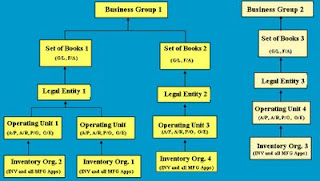
Multi-Org Impacts:
General Ledger:- Not impacted by Multi-Org. However, because the G/L sits above the Operating Unit level, its has a direct impact on the Multi-Org design (ie: you can point multiple A/P Operating Units to a single Set of Books, but you Cannot point a single A/P Operating Unit to multiple Sets Of Books).
-The more Sets of Books that are created will mean the more A/P Operating Units that need to be configured to support the General Ledger design. You can see a graphical example on the following slide.
Accounts Receivable:
-A Single Installation to Support AR Functions in multiple Countries.
-Allow for Sharing Business Information Such as Customer Master Header Information at Global Level.
-Secures Transaction Data (e.g.: Invoices and Receipts) at Operating Unit Level.
-Facilitate Inter-Company Transactions.
-Multiple Setups for Multiple AR Operating Units (e.g. Auto-Accounting and Transactions Types).
-Allow for Configuration of Diverse Processes for Different AR OU.
-Cash Receipts are applied by Operating Unit
Accounts Payable:
-A Single Installation to Support AP Functions in Multiple Countries.
-Allow for Sharing Business Information Such as Supplier Master Header Information at Global Level.
-Secures Transaction Data (e.g.: Invoices and Payments) at OU Level.
-Facilitate Inter-Company Transactions.
-Multiple Setups for Multiple AP Operating Units.
-Allow for Configuration of Diverse Processes for Different AP OU's.
-Payment Runs are by Operating Unit.
Project Accounting:
-Secures data at the project level.
-Allows for the configuration of accounting rules to support site specific accounting conventions.
-Limits list of values for ease and accuracy of data entry.
Fixed Assets:
-No Impact, since Assets is not multi-org enabled
-Data is secured at the asset book level.
-Intend to use Projects and its native integration with Assets to drive assets to the proper asset book.
Purchasing:
-Contracts, Blanket agreements, the purchasing hierarchy and the vendor sites are all maintained at the Operating Unit level.
-All demand coming from Inventory Organizations is sourced thru the Operating Unit that the Inventory Org is assigned to.
-In order to do centralized purchasing, all Inventory Organizations that share the same purchasing organization preferably are grouped into one Operating Unit
-If these Inventory Orgs are not grouped into one OU, maintenance of contract, sites, hierarchies, etc. becomes problematic
Order Entry:
-Order Lines are secured and processed at the OU Level.
-Allows Order Types to be setup and maintained by operating. This reduces the risk of clerical error during the order entry process.
-Price List Information is not secured by Operating Unit, but is available across the entire instance.
-If Price list information needs to be secured at the OU level, a low level customization will be needed in order to accomplish this.
Inventory, Purchasing (Receiving), MRP, BOM, WIP:
-Item information and accounting transactions are secured at the Inventory Org level.
-These applications (With the exception of Purchasing), sit below the Operating Unit level.
-Internal Shipping Networks can be setup to facilitate Inter-Orginventory movement.
-Multiple Inventory Orgs can be setup for a single Operating Unit. However, an Inventory Org cannot point to more than one Operating simultaneously.
Users:
- Users must vacillate between multiple Responsibilities to accomplish their daily tasks in R11i.
Shared Services:
-The Multi-Org architecture is not setup to facilitate a Shared Services environment in R11i releases. - Oracle has addressed this issue in R12 using MOAC - Multi-Org Access Control Concept.
No comments:
Post a Comment