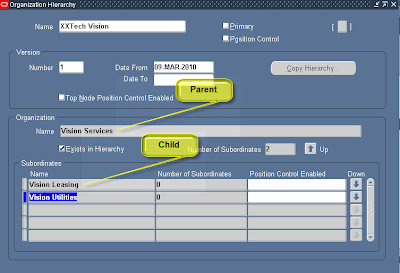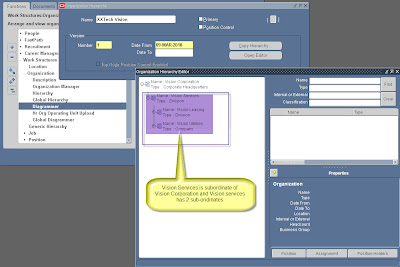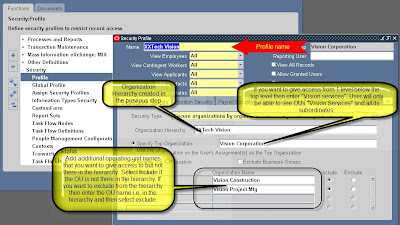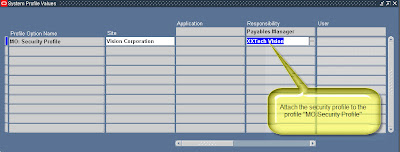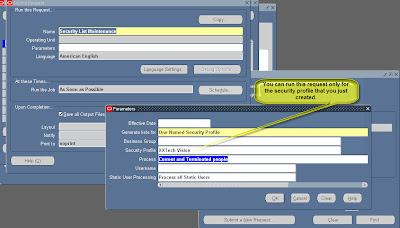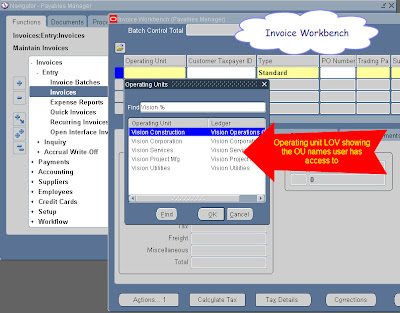Oracle Apps Interview Question And Answers
What is Set of Books ? What are the four conditions when you change your SOBs?
Chart of Accounts, Currency & Calendar
It is similar to the bank passbook, used to record all the financial transactions. There could be one primary set of books and many reporting set of books. Defining COA, currency and calendar are pre-requisite to define the SOB.
What is an Invoice? How many types of invoices ar…
There are 9 types of Invoices in AP: Standard, Credit Memo, Debit Memo, Prepayment, Withholding Tax, Mixed Invoice, Expense Report, PO default and Quick Match.
There are 6 types of Invoice in AR : Invoice, Credit Memo, Debit Memo, Chargeback, Deposit and Guarantee.
What is the difference between data conversion and data migration?
Data Migration is upgrading from one version to another version fro e.g. from 11.5.9 to 11.5.10.. Data Conversion is receiving data from a legacy system or receiving data from another module ( e.g. PA), validating it and converting it to ur our the target module using the standard import program.
Set ups need to approve invoice in AP
For approving an invoice in AP we have to raise one invoice for raising an invoice we have some mandatory fields like supplier, supplier number, Payment terms, distribution sets, date, payment method, bank, payment document etc. After defining all the above we can raise a invoice, There’s no need of defining the approval group it s not a mandatory,
What is a profile option? What are the types?The profile options are available to every product in Oracle Applications. For each profile option, we give a brief overview of how Oracle Application Object Library uses the profile’s setting.
1) User Level
2) Responsibility Level
3) Application Level
4) Site Level.
What are _ALL tables in Oracle Apps?
_ALL tables in oracle applications give the info about multiple organizations info about these tables.
What is descriptive flex field and what is the useDescriptive Flexfileds r used to add additional informations, and these values r stored to the column attributes. Go to sysadmin application-flex fields-descriptive-segments
What is a FlexField? What are Descriptive and Key…
A flexfield is made up of sub-fields or segments.. A flexfield appers on ur form as a pop-up window that contains a prompt for each segment. Each segment has a name and a set of valid values..
Two types of Flex field..
Key Flexfield: Key flexfield are flexible enough to let any organization use the code scheme they want wothout programming.Key flexfield can be used to represent codes that is made up of meaningful segment to identify GL a/c Part no. and other business entities..Oracle app store these codes in key flexfields..
Descriptive Flexfield: They provide customizable “expansion space” on ur forms. You can use desc flexfields to tract additional information important and unique to ur business that would not otherwise be captured by the form.
What Credit memo / Debit MemoBoth Credit and Debit Memo are used for adjusting the suppliers balance and both is a negative amount. Debit Memo is created by you and send to the supplier and credit memo is recieved from the supplier and record it.
What is a request Sets? how to create a request Se..
Request set is a group of requests.It is made to perform the request in a certain sequence.Request se can be created from System administrator responsibility.
What are the types of Concurrent Managers?Ca…
There are many concurrent managers, each monitoring the flow within each apps area.
but there are 3 MASTER CONCURRENT MANAGERS:
1. Internal Conccurent Manager (ICM): This is the one which monitors all other CMs
2. Standard Manager (SM) : This takes care of report running and batch jobs
3. Conflict Resolution Manager (CRM): checks concurrent program definitions for incompatability checks.
We cannot delete a concurrent manager… but we can disable it… but it’s not recommended.
What is Multiple Organization technical architecture?
Multi Organization :Using a single installation of any oracle application product , to support any number of an organization even it has different Set Of Books Bussiness Level(It Secures Human TransactionInformation) Set Of Books(It secures all Transaction Information In Oracle Genral Ledger) Leagel Entry(All leagal Information in the Organization) Operating Unit(It Uses Order management, Cash managment,AR,AP…it may be Sales Office , Division,Department) Inventry Organization(Inventry Details)
before multi org existed, we could have only one bussiness group,set of books, legal entity, operating unit in one installation of oracle E-bussiness suite, and now with the multi organisation structure in place, we can have multiple bussiness groups, set of books, legal entity and operating unit and the best part is once these are set up intercompany accounting is automatically taken care of, say for example i have Two inventory organisation, and these use a common set of books(to start with) , now if we have sales order on one inventory organisation A1 and if that item is not available in A1, and we have inventory for the item in Inventory org A2, we need to take the order in A1 as internal order and run the order import concurrent program and for the item in inventory A1(org assignment) we need to set up the source(purchase tab) as inventory organisation A2,and also specify shipping network between A1 and A2, and once we have run the order import program and Oracle applications now imports the order to organisation A2, with the ship to address as A1 location. and after you perform pick release and pick confirm process, and run auto invoice in A2, it automatically sends invoice to inventory organisation A1 and now we can receive the item in Inventory organisation A1 from organisation A2.
and all transactions are taken care of, courtesy multi organisation structure.
What are different period types ?Year Quarter Month Week
What are the different types of files used in SQLDifferent types of files are Data File,Control File,Discard File,Bad file
What is Oracle Financials?
Oracle Financials products provide organizations with solutions to a wide range of long- and short-term accounting system issues. Regardless of the size of the business, Oracle Financials can meet accounting management demands with:
o Oracle Assets: Ensures that an organization’s property and equipment investment is accurate and that the correct asset tax accounting strategies are chosen.
o Oracle General Ledger: Offers a complete solution to journal entry, budgeting, allocations, consolidation, and financial reporting needs.
o Oracle Inventory: Helps an organization make better inventory decisions by minimizing stock and maximizing cash flow.
o Oracle Order Entry: Provides organizations with a sophisticated order entry system for managing customer commitments.
o Oracle Payables: Lets an organization process more invoices with fewer staff members and tighter controls. Helps save money through maximum discounts, bank float, and prevention of duplicate payment.
o Oracle Personnel: Improves the management of employee- related issues by retaining and making available every form of personnel data.
o Oracle Purchasing: Improves buying power, helps negotiate bigger discounts, eliminates paper flow, increases financial controls, and increases productivity.
o Oracle Receivables:. Improves cash flow by letting an organization process more payments faster, without off-line research. Helps correctly account for cash, reduce outstanding receivables, and improve collection effectiveness.
o Oracle Revenue Accounting: Gives an organization timely and accurate revenue and flexible commissions reporting.
o Oracle Sales Analysis: Allows for better forecasting, planning. and reporting of sales information.
What is the difference between Fields and FlexFields?
A field is a position on a form that one uses to enter, view, update, or delete information. A field prompt describes each field by telling what kind of information appears in the field, or alternatively, what kind of information should be entered in the field.
A flexfield is an Oracle Applications field made up of segments. Each segment has an assigned name and a set of valid values. Oracle Applications uses flexfields to capture information about your organization. There are two types of flexfields: key flexfields and descriptive flexfields.
Difference between Conversions and Interfaces.
Conversion is to bring the data from other (non-OraApps) system to Oracle-Application system. This is one time activity (bring account details, transactions, orders, receipts and so on). So conversion itself is a project.
Interfaces are Concurrent PRograms/Program sets (pl/sql, pro*C, unix scripts, executables) . Interfaces are basically of two types (Oracle supplied (vanila programs eg:Autoinvoice in AR) and created by developer).
Hope this clarifies the concepts.
Conversion means one time activityinterface means periodic activityexample:- to transfer the data old version to new version it is called conversion to transfer the data from staging table to interface table it is called interface , it is process on every day or every hour ……..
Which module is not a multiorg?
General Ledger and CRM Foundation Modules
What are the types of Concurrent Managers?Can we delete a Concurrent Manager?
There are many concurrent managers, each monitoring the flow within each apps area.
but there are 3 MASTER CONCURRENT MANAGERS:
1. Internal Conccurent Manager (ICM): This is the one which monitors all other CMs
2. Standard Manager (SM) : This takes care of report running and batch jobs
3. Conflict Resolution Manager (CRM): checks concurrent program definitions for incompatability checks.
We cannot delete a concurrent manager… but we can disable it… but it’s not recommended.
Trading community Architecture(TCA)
ICA (Internet Computing Architecture)
What are AP setup steps ?setup—->suppliers….>invoices..>payments…..>reports……>periods…..>transfer to GL
What does US mean in appl_top/au/11.5.0/reports/US?
US is the language directory specifying that the source files to be placed under this dir is for English/American Language
This is the standard of apps directory structure that for very language you implement oracle apps there should be a language specific folder
What are SQLCODE and SQLERRM and why are they important for PL/SQL developers?
SQLCODE returns the value of the error number for the last error encountered. The SQLERRM returns the actual error message for the last error encountered. They can be used in exception handling to report, or, store in an error log table, the error that occurred in the code. These are especially useful for the WHEN OTHERS exception.
What are the Back ground processes in Oracle and what are they.
There are basically 9 Processes.They do the house keeping activities for the Oracle and are common in any system.The various background processes in oracle are:
a) Data Base Writer(DBWR) :: Data Base Writer Writes Modified blocks from Database buffer cache to Data Files.This is required since the data is not written whenever a transaction is commited.
b)LogWriter(LGWR) :: LogWriter writes the redo log entries to disk. Redo Log data is generated in redo log buffer of SGA. As transaction commits and log buffer fills, LGWR writes log entries into a online redo log file.
c) System Monitor(SMON) :: The System Monitor performs instance recovery at instance startup.This is useful for recovery from system failure
d)Process Monitor(PMON) :: The Process Monitor peforms process recovery when user Process fails. Pmon Clears and Frees resources that process was using.
e) CheckPoint(CKPT) :: At Specified times, all modified database buffers in SGA are written to data files by DBWR at Checkpoints and Updating all data files and control files of database to indicate the
most recent checkpoint
f)Archieves(ARCH) :: The Archiver copies online redo log files to archival storal when they are busy.
g) Recoveror(RECO) :: The Recoveror is used to resolve the distributed transaction in network
h) Dispatcher (Dnnn) :: The Dispatcher is useful in Multi Threaded Architecture
i) Lckn :: We can have upto 10 lock processes for inter instance locking in parallel sql.
How many types of Sql Statements are there in Oracle
There are basically 6 types of sql statments.They are
a) Data Defination Language(DDL) :: The DDL statments define and maintain objects and drop objects.
b) Data Manipulation Language(DML) :: The DML statments manipulate database data.
c) Transaction Control Statements :: Manage change by DML
d) Session Control :: Used to control the properties of current session enabling and disabling roles and changing .e.g, Alter Statements,Set Role
e) System Control Statements :: Change Properties of Oracle Instance .e.g, Alter System
f) Embedded Sql :: Incorporate DDL,DML and T.C.S in Programming Language.e.g, Using the Sql Statements in languages such as ‘C’, Open,Fetch, execute and close
What is a Transaction in Oracle
A transaction is a Logical unit of work that compromises one or more SQL Statements executed by a single User. According to ANSI, a transaction begins with first executable statment and ends when it is explicitly commited or rolled back.
Key Words Used in Oracle
The Key words that are used in Oracle are ::
a) Commiting :: A transaction is said to be commited when the transaction makes permanent changes resulting from the SQL statements.
b) Rollback :: A transaction that retracts any of the changes resulting from SQL statements in Transaction.
c) SavePoint :: For long transactions that contain many SQL statements, intermediate markers or savepoints are declared. Savepoints can be used to divide a transactino into smaller points.
d) Rolling Forward :: Process of applying redo log during recovery is called rolling forward.
e) Cursor :: A cursor is a handle ( name or a pointer) for the memory associated with a specific stament. A cursor is basically an area allocated by Oracle for executing the Sql Statement. Oracle uses an implicit cursor statement for Single row query and Uses Explcit cursor for a multi row query.
f) System Global Area(SGA) :: The SGA is a shared memory region allocated by the Oracle that contains Data and control information for one Oracle Instance.It consists of Database Buffer Cache and Redo log Buffer.
g) Program Global Area (PGA) :: The PGA is a memory buffer that contains data and control information for server process.
g) Database Buffer Cache :: Databese Buffer of SGA stores the most recently used blocks of datatbase data.The set of database buffers in an instance is called Database Buffer Cache.
h) Redo log Buffer :: Redo log Buffer of SGA stores all the redo log entries.
i) Redo Log Files :: Redo log files are set of files that protect altered database data in memory that has not been written to Data Files. They are basically used for backup when a database crashes.
j) Process :: A Process is a ‘thread of control’ or mechansim in Operating System that executes series of steps.
What are Procedure,functions and Packages
* Procedures and functions consist of set of PL/SQL statements that are grouped together as a unit to solve a specific problem or perform set of related tasks.
* Procedures do not Return values while Functions return one One Value
*Packages :: Packages Provide a method of encapsulating and storing related procedures, functions, variables and other Package Contents
What are Database Triggers and Stored Procedures
Database Triggers :: Database Triggers are Procedures that are automatically executed as a result of insert in, update to, or delete from table. Database triggers have the values old and new to denote the old value in the table before it is deleted and the new indicated the new value that will be used. DT are useful for implementing complex business rules which cannot be enforced using the integrity rules.We can have the trigger as Before trigger or After Trigger and at Statement or Row level.
e.g:: operations insert,update ,delete 3
before ,after 3*2 A total of 6 combinatons
At statment level(once for the trigger) or row level( for every execution ) 6 * 2 A total of 12.
Thus a total of 12 combinations are there and the restriction of usage of 12 triggers has been lifted from Oracle 7.3 Onwards.
Stored Procedures :: Stored Procedures are Procedures that are stored in Compiled form in the database.The advantage of using the stored procedures is that many users can use the same procedure in compiled and ready to use format.
How many Integrity Rules are there and what are they
There are Three Integrity Rules. They are as follows ::
a) Entity Integrity Rule :: The Entity Integrity Rule enforces that the Primary key cannot be Null
b) Foreign Key Integrity Rule :: The FKIR denotes that the relationship between the foreign key and the primary key has to be enforced.When there is data in Child Tables the Master tables cannot be deleted.
c) Business Integrity Rules :: The Third Intigrity rule is about the complex business processes which cannot be implemented by the above 2 rules.
What are the Various Master and Detail Relation ships.
The various Master and Detail Relationship are
a) NonIsolated :: The Master cannot be deleted when a child is exisiting
b) Isolated :: The Master can be deleted when the child is exisiting
c) Cascading :: The child gets deleted when the Master is deleted.
What are the Various Block Coordination Properties
The various Block Coordination Properties are
a) Immediate
Default Setting. The Detail records are shown when the Master Record are shown.
b) Deffered with Auto Query
Oracle Forms defer fetching the detail records until the operator navigates to the detail block.
c) Deffered with No Auto Query
The operator must navigate to the detail block and explicitly execute a query
What are the Different Optimisation Techniques
The Various Optimisation techniques are
a) Execute Plan :: we can see the plan of the query and change it accordingly based on the indexes
b) Optimizer_hint ::
set_item_property(‘DeptBlock’,OPTIMIZER_HINT,’FIRST_ROWS’);
Select /*+ First_Rows */ Deptno,Dname,Loc,Rowid from dept
where (Deptno > 25)
c) Optimize_Sql ::
By setting the Optimize_Sql = No, Oracle Forms assigns a single cursor for all SQL statements.This slow downs the processing because for evertime the SQL must be parsed whenver they are executed.
f45run module = my_firstform userid = scott/tiger optimize_sql = No
d) Optimize_Tp ::
By setting the Optimize_Tp= No, Oracle Forms assigns seperate cursor only for each query SELECT statement. All other SQL statements reuse the cursor.
f45run module = my_firstform userid = scott/tiger optimize_Tp = No
Restrict ‘&’ in Sql*Plus
sql> set define off
This will restrict the use of ‘&’ in the sql*plus for that particular